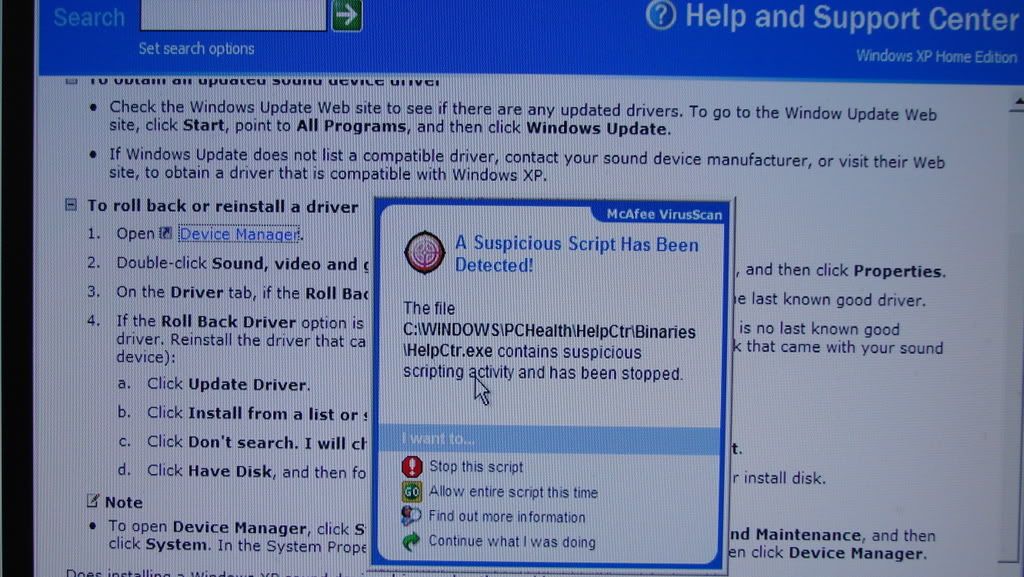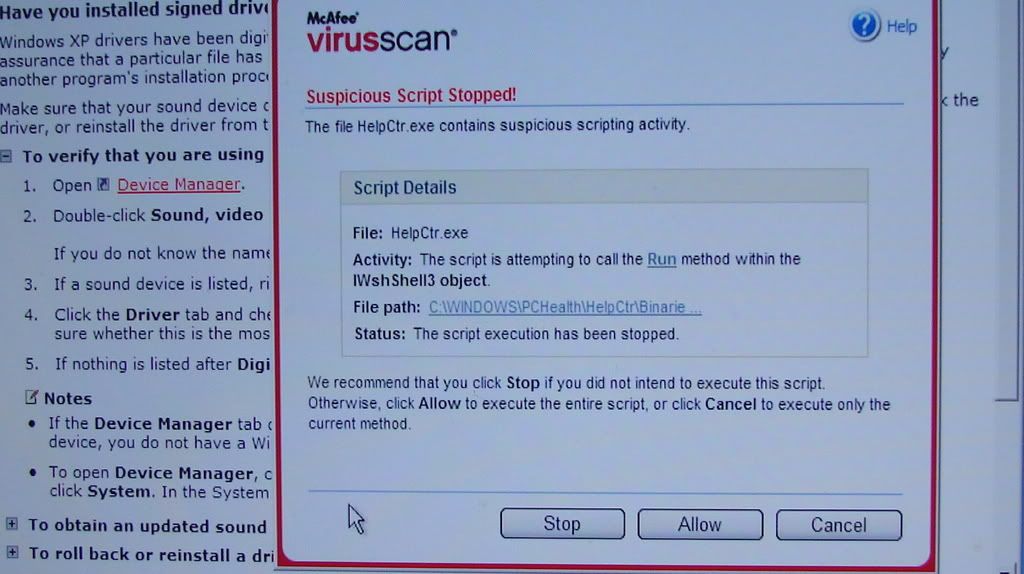Alright heres the deal. My friend came by to hook up my external with a bunch of movies and games and shit. He also put a couple other things on my computer to help me out. Nothing he put on was supposed to effect any other softward, from what he said.
Now though everytime I enter a folder with a downloaded movie, or ripped movie it gives me this message that says something about Microsoft corruption. It says it's coming from "data execution prevention" something from windows apparently. Well when the message comes up it forces me to close where ever the file is. Like I downloaded a movie from the movies thread and for some reason I downloaded it to "my music" well I extracted the file and next time I tried to go in to my music it just forced me to close it. I had to right click on my music do a search for what the file was called then delete it. Then I tried to go in my recycle bin to see what the fuck and it kicked me out of there to. I had to empty my recycle bin in order to get rid of this fucking thing.
Anyway I'm sure my setting got fucked with or something. But does anyone know how to fix this? Any help would be much appreciated.
Now though everytime I enter a folder with a downloaded movie, or ripped movie it gives me this message that says something about Microsoft corruption. It says it's coming from "data execution prevention" something from windows apparently. Well when the message comes up it forces me to close where ever the file is. Like I downloaded a movie from the movies thread and for some reason I downloaded it to "my music" well I extracted the file and next time I tried to go in to my music it just forced me to close it. I had to right click on my music do a search for what the file was called then delete it. Then I tried to go in my recycle bin to see what the fuck and it kicked me out of there to. I had to empty my recycle bin in order to get rid of this fucking thing.
Anyway I'm sure my setting got fucked with or something. But does anyone know how to fix this? Any help would be much appreciated.