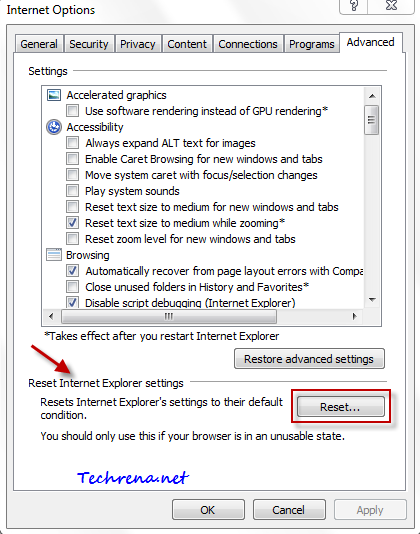HAVING COMPUTER ISSUES...VIRUSES,SPYWARE, ETC...INFO HERE
- Thread starter mustynutz
- Start date
so a few weeks ago my hard drive crashed, lost everything. good thing i had it all backed up on my external.. i had to buy a new one from HP. anyway, i have a feeling my iPod caused this. it happened right when i plugged it in. my computer was runnin smooth as can be. i have a HP G70 with Windows Vista (yea i know.) my iPod is a 30gb with video, not exactly sure which generation it is. has anyone experienced that problem?
My windows security essentials said my malware was turned off and there was no way to fix it, now its missing from the taskbar on the bootom right altogether after I restarted my pc. It wouldn't let me do a scan either.
Edit: I just reinstalled it and it seems to be working, we'll see after this scan.
Edit: I just reinstalled it and it seems to be working, we'll see after this scan.
^ posted the first image, but there are others there.
http://www.google.com/search?q=inte...&source=og&sa=N&hl=en&tab=wi&biw=1680&bih=844
http://www.google.com/search?q=inte...&source=og&sa=N&hl=en&tab=wi&biw=1680&bih=844
ok google your laptops model + Drivers , go to the manufacturers support and download page, download the wireless card driver again. Before you install it, go to start, right click on Computer>Properties.
In the system Settings that opens up, click on Device Manager on the top left.
Expand the "Network Adapters" tree, find the wireless card one, right click it and go to uninstall.
Once its uninstalled, run the setup software for the driver that you downloaded.
In the system Settings that opens up, click on Device Manager on the top left.
Expand the "Network Adapters" tree, find the wireless card one, right click it and go to uninstall.
Once its uninstalled, run the setup software for the driver that you downloaded.