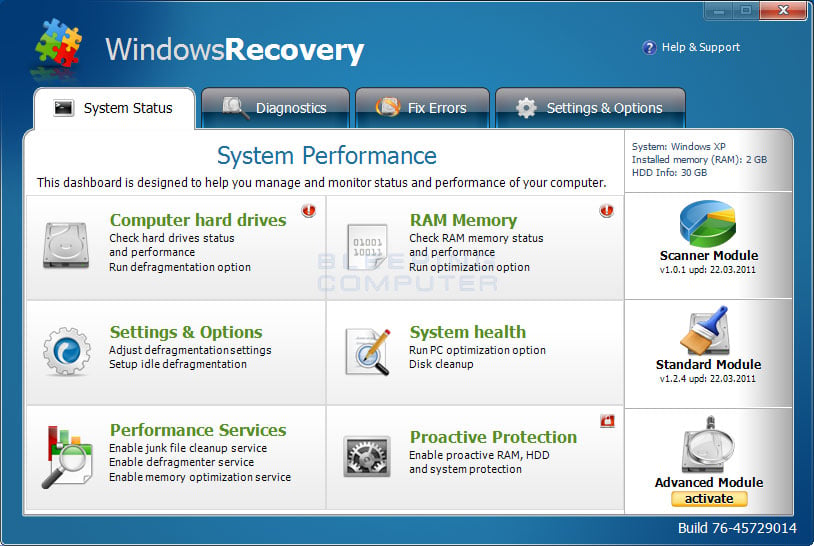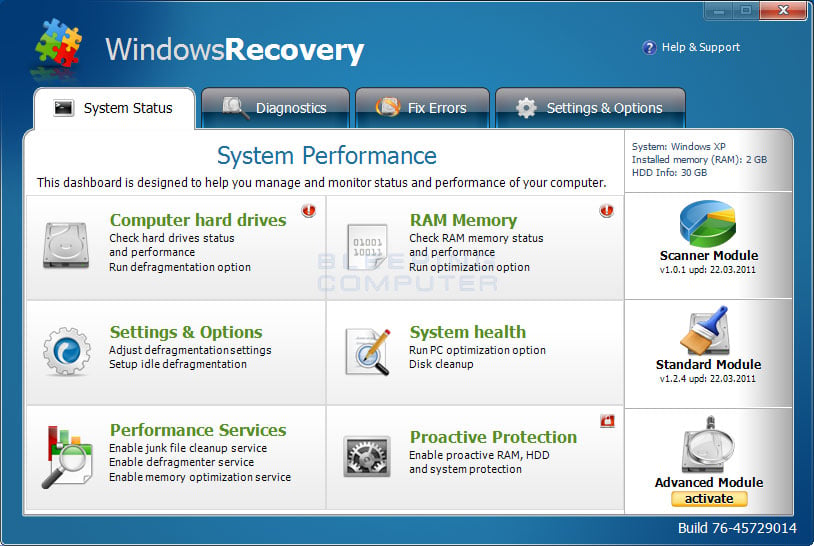I got the "Windows Recovery" virus about a week ago, and this helped me. This is the virus that will display a fake "Recovery" program, and at the same time hide all your programs. After I ran a recovery, all the media files remained hidden. I dont know if its been posted already but I though I would add...
This is what the thing will look like...
Here is the link to the entire tutorial if anyone ever needs it...
http://www.bleepingcomputer.com/virus-removal/remove-windows-recovery
If you're able to get rid of it on your own, but have a hard time "unhiding" all your files, skip to step 17 to download the unhide.exe file I used. If you had any files that were hidden before hand, you will have to rehide them afterward.