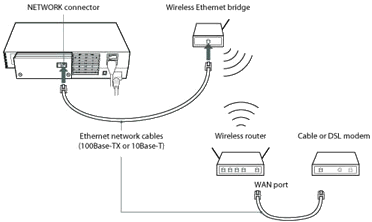PS2,PS3 or 360 online through wi-fi connection! TUTORIAL!
This is a guide for those who don't have a highspeed internet connection at home and want to play online.
Skip step 1 if you have a wifi enabled laptop.
1. Go and buy a PCI wi-fi card. I recommend D-Link and Netgear(I've never used anything else so I don't know about others). PCI Card cost= $20.00 - $60.00 . I bought a refurbished D-Link from Frye's for $19.99
2. Buy a stronger wi-fi antenae( A directional antenae is best). The one I use has a gain of 9. The ones that come with the pci card usually have a gain of 4. The higher the gain , the more you'll be able to pick up distant signals.
Antenae cost = $19.99 - $70.00 Price depends on
amount of gain.
2a. Download NetStumbler to see if there are any availble OPEN AP's ( Access Points ) and check the signal strength . If your antenae is directional you will be able to tell which way to point your antenae based on signal strength.
Netstumbler cost = Free
http://www.netstumbler.com/downloads/
If you don't pick up any signals do not read any further. This tutorial will not help you. Go get a refund for the stuff you just bought
2b. Purchase an ethernet CROSSOVER CABLE to connect your PS2 to your computer without a router. Cable cost = $10.00 @ RadioShack
3. You should have an available pci slot available if you take off the case cover to your computer. Install the card and antenae.
4. Go to the control panel and open up Network Connections. You will see two icons. One for your wifi card and one for your ethernet card.
Highlight both, right click and select "Bridge connections" This allows your ethernet card to access the internet via the wifi connection. Now connect your PS2 to your computers ethernet card.
5.Once you find a strong open connection to connect to, close Netstumbler. Sometimes your internet connection will not work if Netstubler is running.
6. Put your favorite online game into the PS2 and run the online configuration. Set everything to AUTO if you are connecting to an OPEN access point.
7. HAVE FUN!
Total cost after taxes about $60
This is a guide for those who don't have a highspeed internet connection at home and want to play online.
Skip step 1 if you have a wifi enabled laptop.
1. Go and buy a PCI wi-fi card. I recommend D-Link and Netgear(I've never used anything else so I don't know about others). PCI Card cost= $20.00 - $60.00 . I bought a refurbished D-Link from Frye's for $19.99
2. Buy a stronger wi-fi antenae( A directional antenae is best). The one I use has a gain of 9. The ones that come with the pci card usually have a gain of 4. The higher the gain , the more you'll be able to pick up distant signals.
Antenae cost = $19.99 - $70.00 Price depends on
amount of gain.
2a. Download NetStumbler to see if there are any availble OPEN AP's ( Access Points ) and check the signal strength . If your antenae is directional you will be able to tell which way to point your antenae based on signal strength.
Netstumbler cost = Free
http://www.netstumbler.com/downloads/
If you don't pick up any signals do not read any further. This tutorial will not help you. Go get a refund for the stuff you just bought
2b. Purchase an ethernet CROSSOVER CABLE to connect your PS2 to your computer without a router. Cable cost = $10.00 @ RadioShack
3. You should have an available pci slot available if you take off the case cover to your computer. Install the card and antenae.
4. Go to the control panel and open up Network Connections. You will see two icons. One for your wifi card and one for your ethernet card.
Highlight both, right click and select "Bridge connections" This allows your ethernet card to access the internet via the wifi connection. Now connect your PS2 to your computers ethernet card.
5.Once you find a strong open connection to connect to, close Netstumbler. Sometimes your internet connection will not work if Netstubler is running.
6. Put your favorite online game into the PS2 and run the online configuration. Set everything to AUTO if you are connecting to an OPEN access point.
7. HAVE FUN!
Total cost after taxes about $60