Fallout: New Vegas
- Thread starter mrtonguetwista
- Start date
I've been playing fallout 3 and it's hella fun, so I downloaded New Vegas on my PC. I've also found a driver that allows me to use my ps3 controller on the PC, but not the analog sticks, anyone know of another driver that will allow for this?
I can't afford to dish out money for a new ps3 game right now so hopefully this will make do.
Does anyone else see similarities between this game and Shadow Run on the sega genesis?
I can't afford to dish out money for a new ps3 game right now so hopefully this will make do.
Does anyone else see similarities between this game and Shadow Run on the sega genesis?
Has anyone traveled into the far west part of the map, past Jacobstown? Is there anything over there? It looks like its all mountains I was wondering if its even accessible.
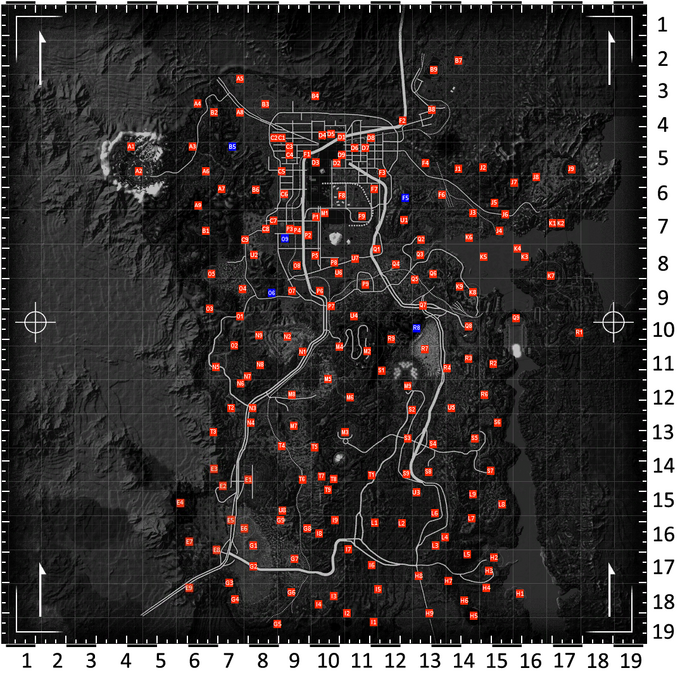
I bought it before black ops came out just to pass the time then when black ops dropped i returned fallout and bought black ops
entertaining game i got about as far as meeting mr house so i might just go trade black ops in and get fallout nv, its really cheap now as well you can pick up a new copy for about the equivalent of roughly $25 - $30
entertaining game i got about as far as meeting mr house so i might just go trade black ops in and get fallout nv, its really cheap now as well you can pick up a new copy for about the equivalent of roughly $25 - $30
FALLOUT NEW VEGAS 19.99 ON PS3
http://www.play-asia.com/SOap-23-83-a120-71-bp-49-en-84-j-70-3x3q.html

Asian english version. 100% the same as American version.
Only on sale for the next 5 days, limit 1 per customer.
(ALL PS3 gamers are Region Free and work on any console)
http://www.play-asia.com/SOap-23-83-a120-71-bp-49-en-84-j-70-3x3q.html

Asian english version. 100% the same as American version.
Only on sale for the next 5 days, limit 1 per customer.
(ALL PS3 gamers are Region Free and work on any console)
I think my game has frozen only once since the patch came out. But here are some tips on the New Vegas forums. Some of these might work for you. I usually have my radio turned off, play offline most of the time, and don't use VATS in close quarters or with lever-action weapons, so that may keep my game from not freezing.
You're travelling by Camp Searchlight. That place is irradiated so the whole place has that smoggy look and gives you a bunch of rads.
1. google "ps3 safe mode". you'll want to "restore the file system" and NOTHING else. this get's rid of all your corrupt data, so if you have a bad save expect it to be gone.
2. turn off the autosaves. I know, it sucks. but you don't want your game to crash while it's making a quick save. that would suck. just make sure you save everytime the autosave would, or shortly after. the game will occasionally make an autosave before key moments, so don't be surprised to find one if you do.
3. create new data EVERY time you save. just delete your old saves you don't want before you start up the game next time to clear some space.
4. disable the auto killcam that happens when killing someone outside of VATS occasionally. the default should be set to "cinematic". set it to off.
5. while in the settings turn the music off. this is the in-game music that always plays. when spotted by an enemy, it will get more dramatic, which requires the game to suddenly load an audio file while trying to load simultaneous things at once(enemy AI, textures, anything your doing).
6. Also set the radio to off. just slide the thing all the way to the left, i think that just disables the function altogether. this applies to the tip above, as well. (courtesy of DaftenDirekt)
7. try to avoid using VATS in tight spaces (where your player is confined) and definetly avoid using lever-action firearms in VATS (cowboy repeater). it sometimes works, but othertimes you'll find your player just standing/crouching there while you get attacked, and eventually die.
8. changing your HUD(heads-up display) colour to something other than the default orange can improve gameplay(courtesy of oldsnake90)
EDIT: 9. A couple of players noticed that playing offline (not signed-in) can lower the risk of freezes(courtesy of PlayDude77). you may just want to disable the internet connection entirely. (XMB-> Settings-> Network Connection Settings. should be near the bottom)
10. I've seen some posts that say if your game is freezing up a lot exit back to the XMB and reload it. I did this once and where the game is supposed to appear it said "corrupt data" and wouldn't/couldn't launch it. so you may want to try this at yor own risk. if the same happens to you, restore the file system in safe mode again.
2. turn off the autosaves. I know, it sucks. but you don't want your game to crash while it's making a quick save. that would suck. just make sure you save everytime the autosave would, or shortly after. the game will occasionally make an autosave before key moments, so don't be surprised to find one if you do.
3. create new data EVERY time you save. just delete your old saves you don't want before you start up the game next time to clear some space.
4. disable the auto killcam that happens when killing someone outside of VATS occasionally. the default should be set to "cinematic". set it to off.
5. while in the settings turn the music off. this is the in-game music that always plays. when spotted by an enemy, it will get more dramatic, which requires the game to suddenly load an audio file while trying to load simultaneous things at once(enemy AI, textures, anything your doing).
6. Also set the radio to off. just slide the thing all the way to the left, i think that just disables the function altogether. this applies to the tip above, as well. (courtesy of DaftenDirekt)
7. try to avoid using VATS in tight spaces (where your player is confined) and definetly avoid using lever-action firearms in VATS (cowboy repeater). it sometimes works, but othertimes you'll find your player just standing/crouching there while you get attacked, and eventually die.
8. changing your HUD(heads-up display) colour to something other than the default orange can improve gameplay(courtesy of oldsnake90)
EDIT: 9. A couple of players noticed that playing offline (not signed-in) can lower the risk of freezes(courtesy of PlayDude77). you may just want to disable the internet connection entirely. (XMB-> Settings-> Network Connection Settings. should be near the bottom)
10. I've seen some posts that say if your game is freezing up a lot exit back to the XMB and reload it. I did this once and where the game is supposed to appear it said "corrupt data" and wouldn't/couldn't launch it. so you may want to try this at yor own risk. if the same happens to you, restore the file system in safe mode again.
Why is it the sky turns shit brown whenever u travel to the southeast part of the map during the day? Is that supposed to be smog or nuclear clouds or what?
Haha yeah it's pretty much nuclear fallout. There's a mission over there where you have to collect irradiated dog tags from NCR ghouls. I need to find 1 more and I killed every damn ghoul I could find but I still can't get that 1 dog tag. That's what happens when Boone kills everything within a one-mile radius.
ok, the quest "i put a spell on you"
i am stuck..i must have done something because the guy is in the control tower and the first time i went in i heard him talking to the radio but interuppted and killed him. i reloaded the save and everytime i go in he isnt talking now. what do i do? any tips? i searched and i guess he has some plot for the monorail..i went to it and cant go in with out traveling to the strip
i am stuck..i must have done something because the guy is in the control tower and the first time i went in i heard him talking to the radio but interuppted and killed him. i reloaded the save and everytime i go in he isnt talking now. what do i do? any tips? i searched and i guess he has some plot for the monorail..i went to it and cant go in with out traveling to the strip

