These are a few pictures from my trip to Thailand, not the best or the worst, just a random sample. Obviously I've already taken the pictures so there isn't anything I can do about the subject or composition, but I was wondering if there was anything I could do now that they've been taken to make them look better.
Any effects, adjustments, etc. I have photoshop CS already and could get anything else.
I'd appreciate any ideas or help you can offer.
Also you don't have to give me feedback on all these pictures(unless you want to). Just pick one and let me know what I can do to make it look better.























Any effects, adjustments, etc. I have photoshop CS already and could get anything else.
I'd appreciate any ideas or help you can offer.
Also you don't have to give me feedback on all these pictures(unless you want to). Just pick one and let me know what I can do to make it look better.