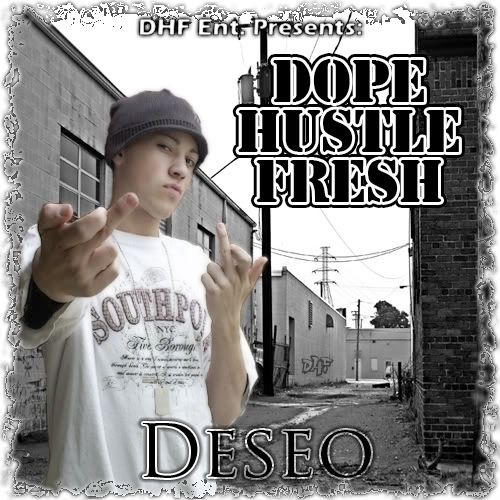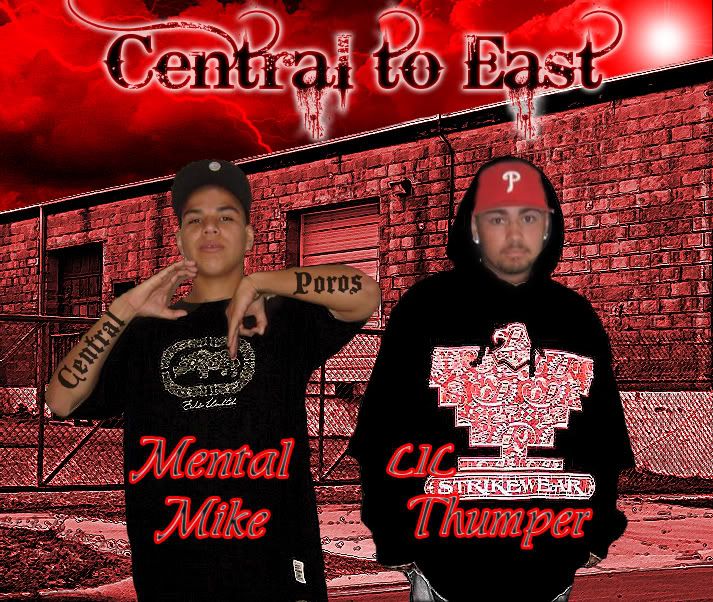Homeboys do u need Graphics????
- Thread starter gonza1
- Start date
so here's some feedback: whats up with the bears face on the first one? it looks split in half. i dont like your font selection. your 2nd one is actually pretty good. only text i liked tho was the deseo text, the rest didnt look to good. the third one is terrible. using text as tattoo's is a terrible idea. the lighting is all bad. the bleeding cowboy text is cool the rest is ass. and the 2 n.r.e. logo's are pretty dope.
keep at it man it looks like your headed the right way! check tutorials out online or get some books that will help you out, you ever got any questions and i can help you out just let me know
keep at it man it looks like your headed the right way! check tutorials out online or get some books that will help you out, you ever got any questions and i can help you out just let me know
---------------------http://www.megaupload.com/?d=KVMKRE43-----------------------------------------------------------------------------------
Adobe Photoshop CS3 10.0 Lite
Adobe® Photoshop® CS3 software accelerates your path from imagination to imagery. Ideal for photographers, graphic designers, and web designers, the professional standard delivers new features such as automatic layer alignment and blending that enable advanced compositing. Live filters boost the comprehensive, nondestructive editing toolset for increased flexibility. And a streamlined interface and new timesaving tools make your work flow faster.
Reasons to upgrade:
- Smart Filters
- Quick Selection and Refine Edge tools
- Advanced compositing
- Streamlined interface
- Better raw image processing
- Improved Adobe Bridge
- Enhanced Vanishing Point
- Enhanced 32-bit HDR support
- Peak performance
- Black-and-white conversion
Top features:
- Industry-standard editing toolset. Perfect your images with industry-leading image-editing capabilities, which include enhanced color-correction and cloning and healing tools.
- Nondestructive editing. Take advantage of nondestructive editing capabilities, including new Smart Filters, which let you visualize different image effects, and Smart Objects, which let you scale, rotate, and warp raster and vector graphics — all without altering pixel data.
- Rich painting and drawing toolset. Create or modify images with a wide assortment of professional, fully customizable paint settings, artistic brushes, and drawing tools.
- Advanced compositing. Create more accurate composites by automatically aligning multiple Adobe® Photoshop® layers or images based on similar content. The Auto-align Layers command quickly analyzes details and moves, rotates, or warps layers to align them perfectly, and the Auto-blend Layers command blends the color and shading to create a smooth, editable result.
http://www.megaupload.com/?d=KVMKRE43
Adobe Photoshop CS3 10.0 Lite
Adobe® Photoshop® CS3 software accelerates your path from imagination to imagery. Ideal for photographers, graphic designers, and web designers, the professional standard delivers new features such as automatic layer alignment and blending that enable advanced compositing. Live filters boost the comprehensive, nondestructive editing toolset for increased flexibility. And a streamlined interface and new timesaving tools make your work flow faster.
Reasons to upgrade:
- Smart Filters
- Quick Selection and Refine Edge tools
- Advanced compositing
- Streamlined interface
- Better raw image processing
- Improved Adobe Bridge
- Enhanced Vanishing Point
- Enhanced 32-bit HDR support
- Peak performance
- Black-and-white conversion
Top features:
- Industry-standard editing toolset. Perfect your images with industry-leading image-editing capabilities, which include enhanced color-correction and cloning and healing tools.
- Nondestructive editing. Take advantage of nondestructive editing capabilities, including new Smart Filters, which let you visualize different image effects, and Smart Objects, which let you scale, rotate, and warp raster and vector graphics — all without altering pixel data.
- Rich painting and drawing toolset. Create or modify images with a wide assortment of professional, fully customizable paint settings, artistic brushes, and drawing tools.
- Advanced compositing. Create more accurate composites by automatically aligning multiple Adobe® Photoshop® layers or images based on similar content. The Auto-align Layers command quickly analyzes details and moves, rotates, or warps layers to align them perfectly, and the Auto-blend Layers command blends the color and shading to create a smooth, editable result.
http://www.megaupload.com/?d=KVMKRE43
so here's some feedback: whats up with the bears face on the first one? it looks split in half. i dont like your font selection. your 2nd one is actually pretty good. only text i liked tho was the deseo text, the rest didnt look to good. the third one is terrible. using text as tattoo's is a terrible idea. the lighting is all bad. the bleeding cowboy text is cool the rest is ass. and the 2 n.r.e. logo's are pretty dope.
and on the bear i dont see were its cut in half hes it without the sample on it

---------------------http://www.megaupload.com/?d=KVMKRE43-----------------------------------------------------------------------------------
Adobe Photoshop CS3 10.0 Lite
Adobe® Photoshop® CS3 software accelerates your path from imagination to imagery. Ideal for photographers, graphic designers, and web designers, the professional standard delivers new features such as automatic layer alignment and blending that enable advanced compositing. Live filters boost the comprehensive, nondestructive editing toolset for increased flexibility. And a streamlined interface and new timesaving tools make your work flow faster.
Reasons to upgrade:
- Smart Filters
- Quick Selection and Refine Edge tools
- Advanced compositing
- Streamlined interface
- Better raw image processing
- Improved Adobe Bridge
- Enhanced Vanishing Point
- Enhanced 32-bit HDR support
- Peak performance
- Black-and-white conversion
Top features:
- Industry-standard editing toolset. Perfect your images with industry-leading image-editing capabilities, which include enhanced color-correction and cloning and healing tools.
- Nondestructive editing. Take advantage of nondestructive editing capabilities, including new Smart Filters, which let you visualize different image effects, and Smart Objects, which let you scale, rotate, and warp raster and vector graphics — all without altering pixel data.
- Rich painting and drawing toolset. Create or modify images with a wide assortment of professional, fully customizable paint settings, artistic brushes, and drawing tools.
- Advanced compositing. Create more accurate composites by automatically aligning multiple Adobe® Photoshop® layers or images based on similar content. The Auto-align Layers command quickly analyzes details and moves, rotates, or warps layers to align them perfectly, and the Auto-blend Layers command blends the color and shading to create a smooth, editable result.
http://www.megaupload.com/?d=KVMKRE43
Adobe Photoshop CS3 10.0 Lite
Adobe® Photoshop® CS3 software accelerates your path from imagination to imagery. Ideal for photographers, graphic designers, and web designers, the professional standard delivers new features such as automatic layer alignment and blending that enable advanced compositing. Live filters boost the comprehensive, nondestructive editing toolset for increased flexibility. And a streamlined interface and new timesaving tools make your work flow faster.
Reasons to upgrade:
- Smart Filters
- Quick Selection and Refine Edge tools
- Advanced compositing
- Streamlined interface
- Better raw image processing
- Improved Adobe Bridge
- Enhanced Vanishing Point
- Enhanced 32-bit HDR support
- Peak performance
- Black-and-white conversion
Top features:
- Industry-standard editing toolset. Perfect your images with industry-leading image-editing capabilities, which include enhanced color-correction and cloning and healing tools.
- Nondestructive editing. Take advantage of nondestructive editing capabilities, including new Smart Filters, which let you visualize different image effects, and Smart Objects, which let you scale, rotate, and warp raster and vector graphics — all without altering pixel data.
- Rich painting and drawing toolset. Create or modify images with a wide assortment of professional, fully customizable paint settings, artistic brushes, and drawing tools.
- Advanced compositing. Create more accurate composites by automatically aligning multiple Adobe® Photoshop® layers or images based on similar content. The Auto-align Layers command quickly analyzes details and moves, rotates, or warps layers to align them perfectly, and the Auto-blend Layers command blends the color and shading to create a smooth, editable result.
http://www.megaupload.com/?d=KVMKRE43