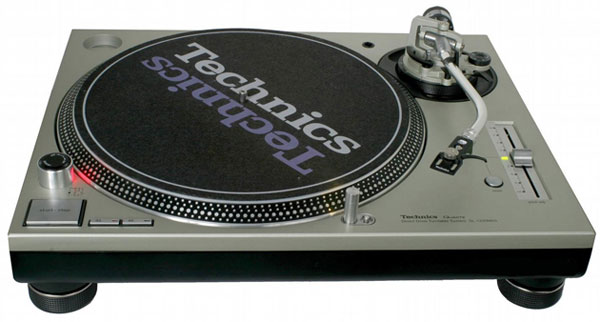Not sure if this is the right place to post it, so feel free to move it if I'm wrong. I'm buying a house, have some more room, so I'm breaking out my old turntables to play around with. It's been about 10 years, so technology is a little different now and I forget a whole bunch. I'm trying to figure out the best way to record into Garageband to sample but have a question on the audio outputs.
Right now my inputs look like this:
1. Acoustic guitar --> Focusrite Scarlett Audio interface --> USB --> Macbook Air
2. Midi keyboard --> USB --> Macbook
3. Two turntables (one quality, one crap) --> 2 channel mixer --> USB Audio Interface --> Macbook
So with the above setup, I should be able to record guitar/keyboard/turntables/mic into Garageband.
My question is the output. Do I have the speakers run from the laptop to an amp to speakers; or do I have the speakers run from the laptop, back to the mixer, to an amp, to the speakers? Should I have the wires come from Record Out or Master Out?
I'm having a hard time figuring out if I run everything from the mixer to the laptop, back to the mixer to a speaker; or if I'm going to run everything from the mixer, to the laptop, to a speaker. My main goals are to scratch/sample on Garageband, and also play live.
Any simple advice from you assholes? Thanks in advance.
Right now my inputs look like this:
1. Acoustic guitar --> Focusrite Scarlett Audio interface --> USB --> Macbook Air
2. Midi keyboard --> USB --> Macbook
3. Two turntables (one quality, one crap) --> 2 channel mixer --> USB Audio Interface --> Macbook
So with the above setup, I should be able to record guitar/keyboard/turntables/mic into Garageband.
My question is the output. Do I have the speakers run from the laptop to an amp to speakers; or do I have the speakers run from the laptop, back to the mixer, to an amp, to the speakers? Should I have the wires come from Record Out or Master Out?
I'm having a hard time figuring out if I run everything from the mixer to the laptop, back to the mixer to a speaker; or if I'm going to run everything from the mixer, to the laptop, to a speaker. My main goals are to scratch/sample on Garageband, and also play live.
Any simple advice from you assholes? Thanks in advance.